There are two ways that you can input your "Staffing matrix" information:
- Manually enter each employee information by going to "Staffing Matrix," "Year 0" "+Add"
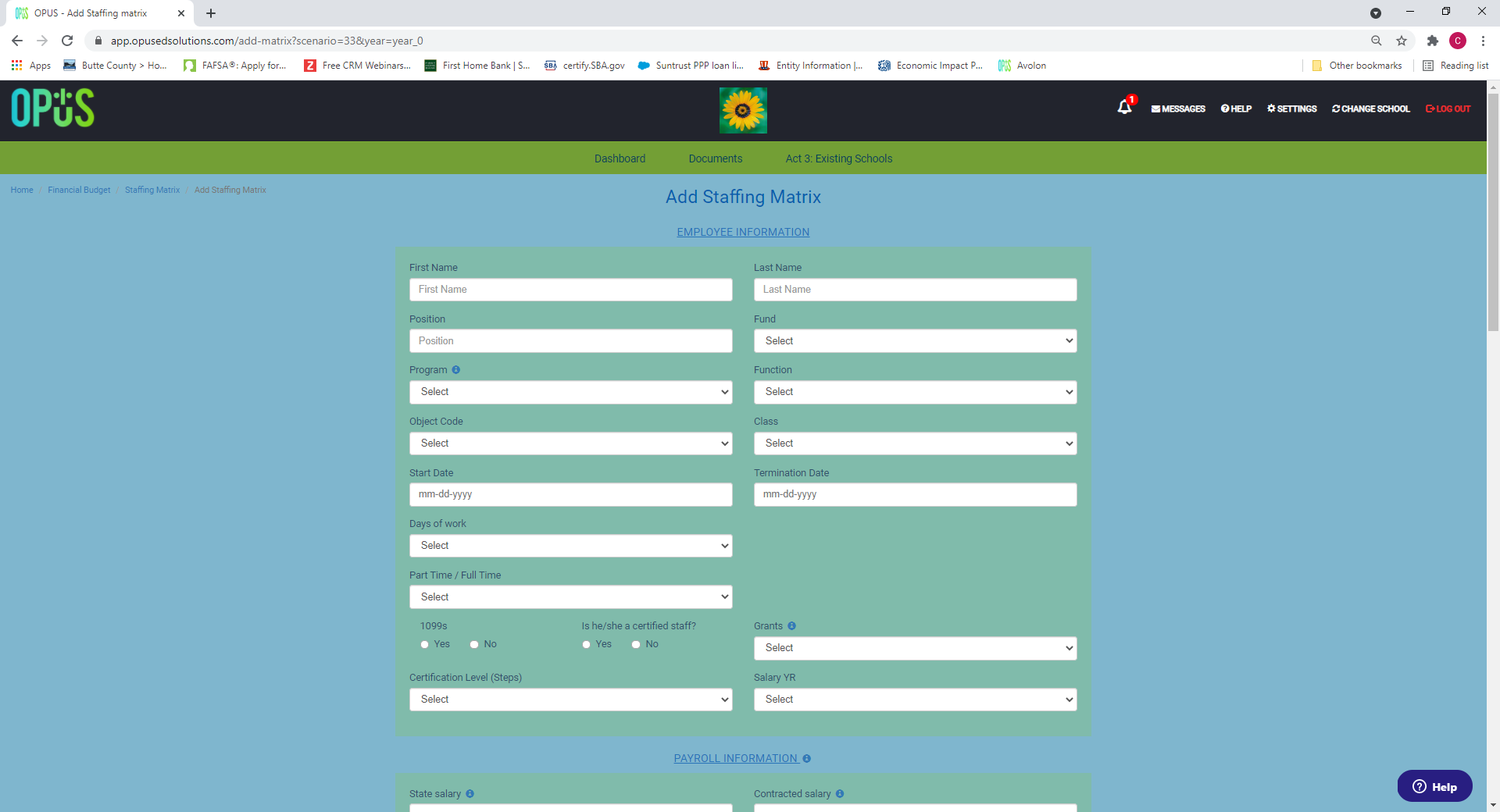
- Using our pre-set "Import payroll information" template in our "Setting" area. Please select "Import payroll information" and you will see the blue "i" to access the import template in excel.
- Please make sure the enter information exactly based on the import template, otherwise, it won't import successfully.
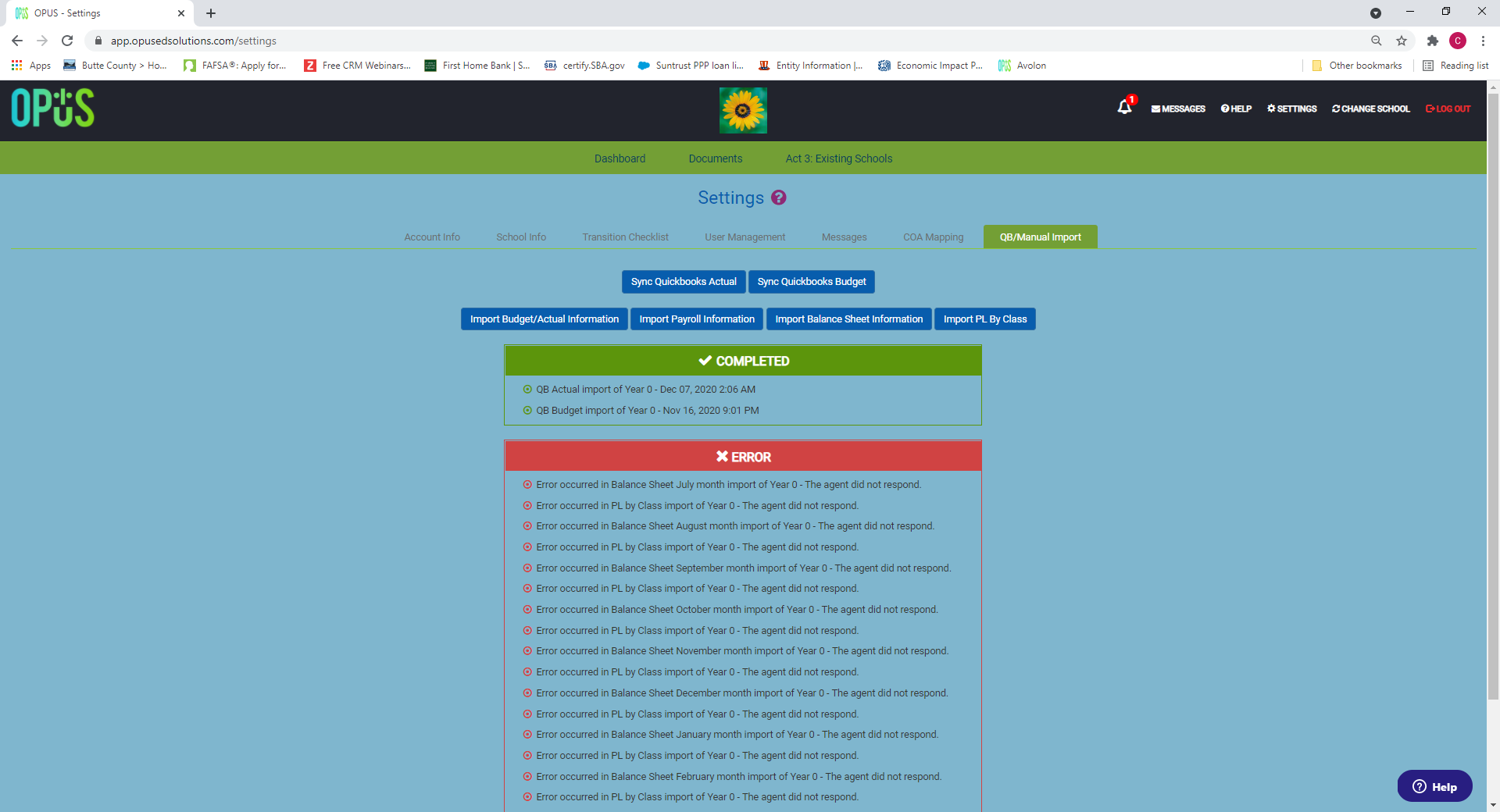
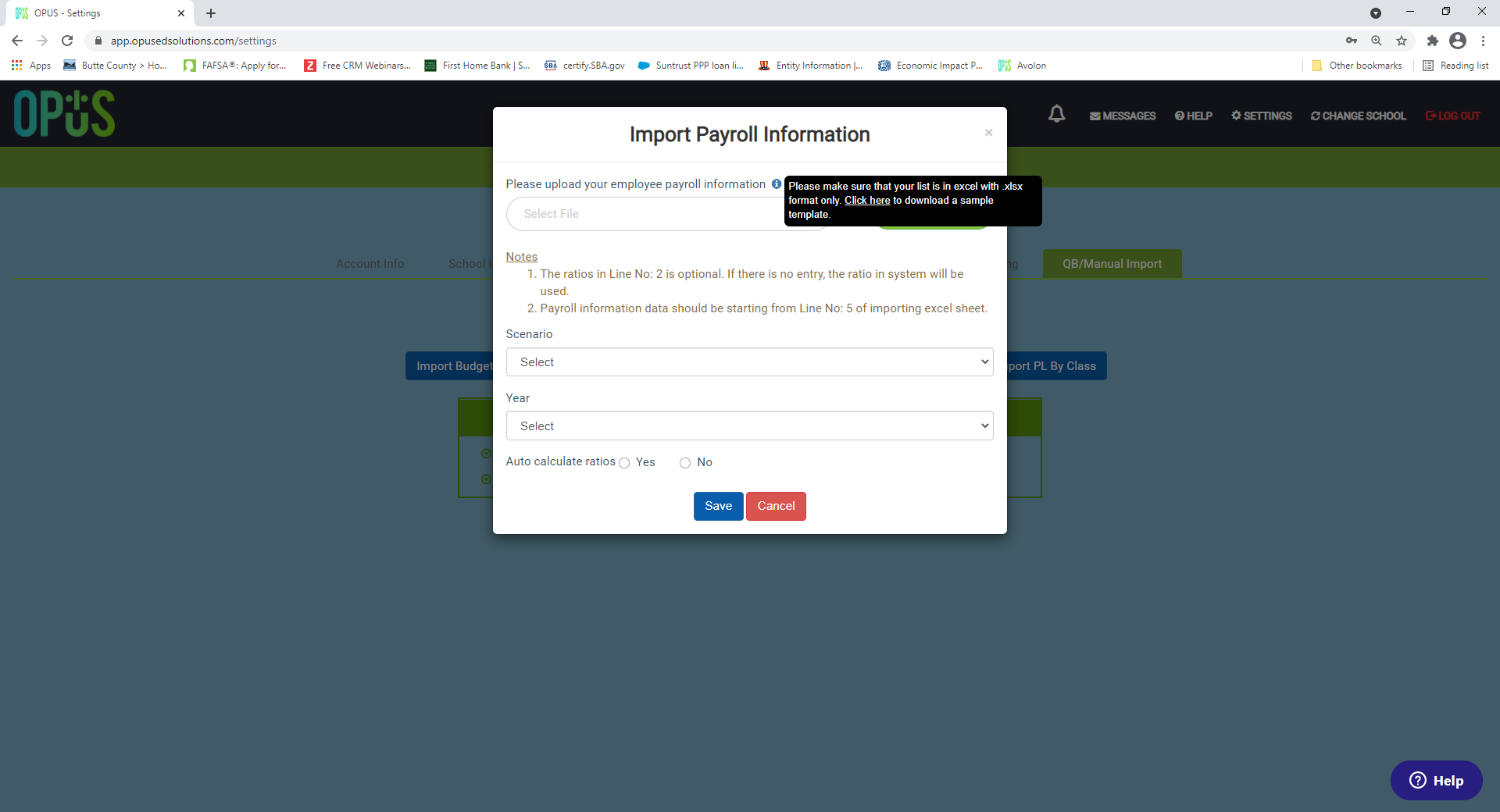
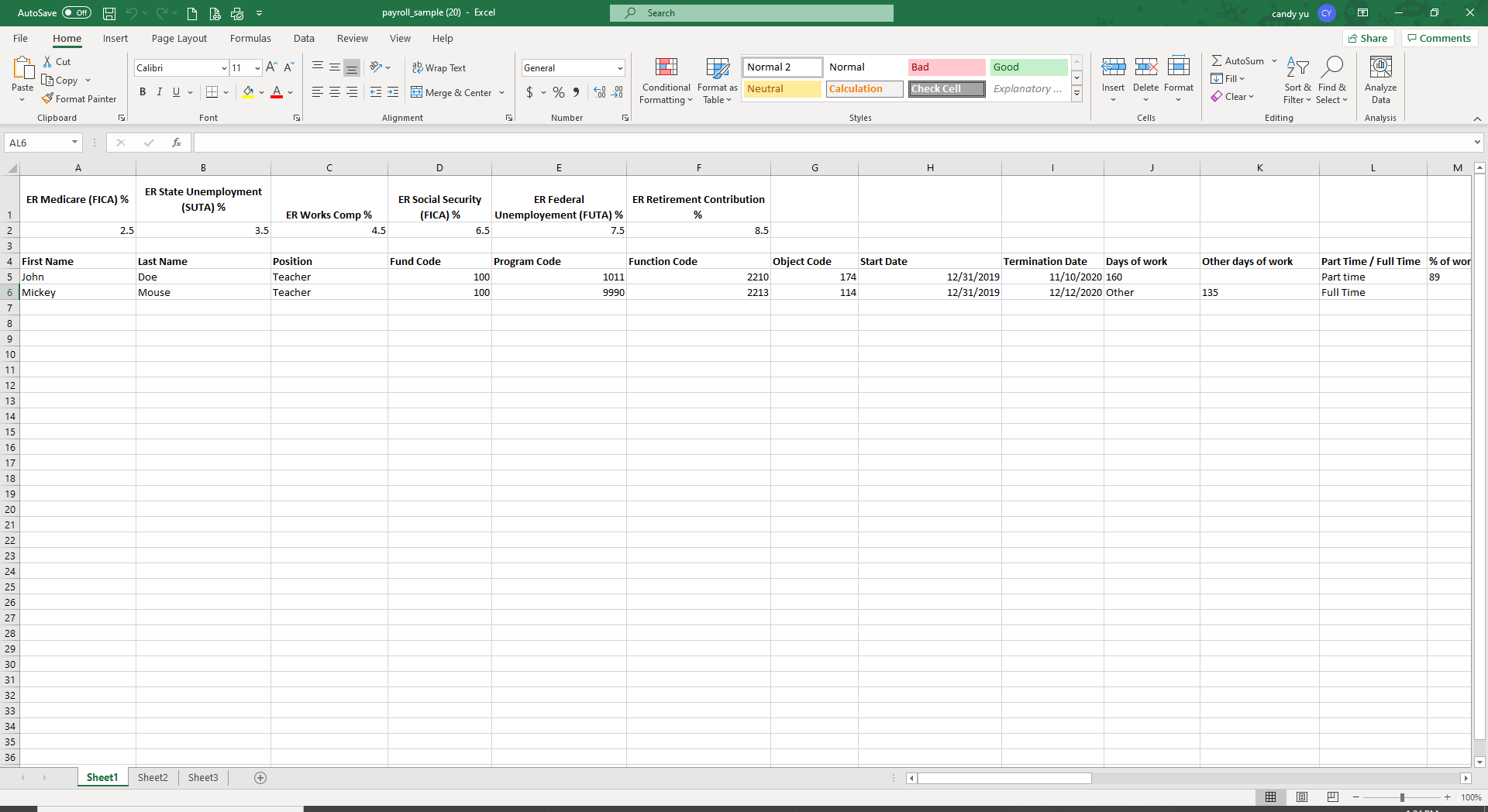
- Please make sure the enter information exactly based on the import template, otherwise, it won't import successfully.
Comments
0 comments
Please sign in to leave a comment.